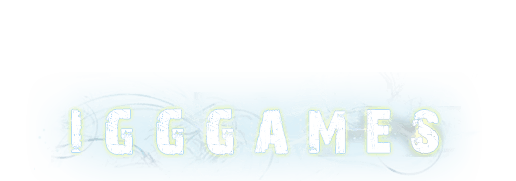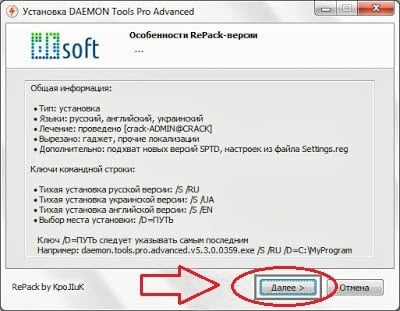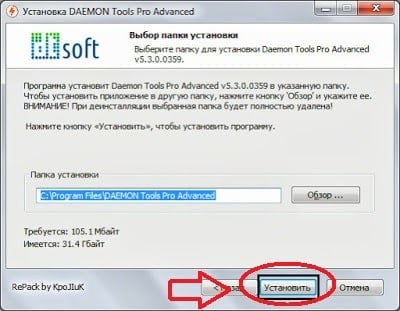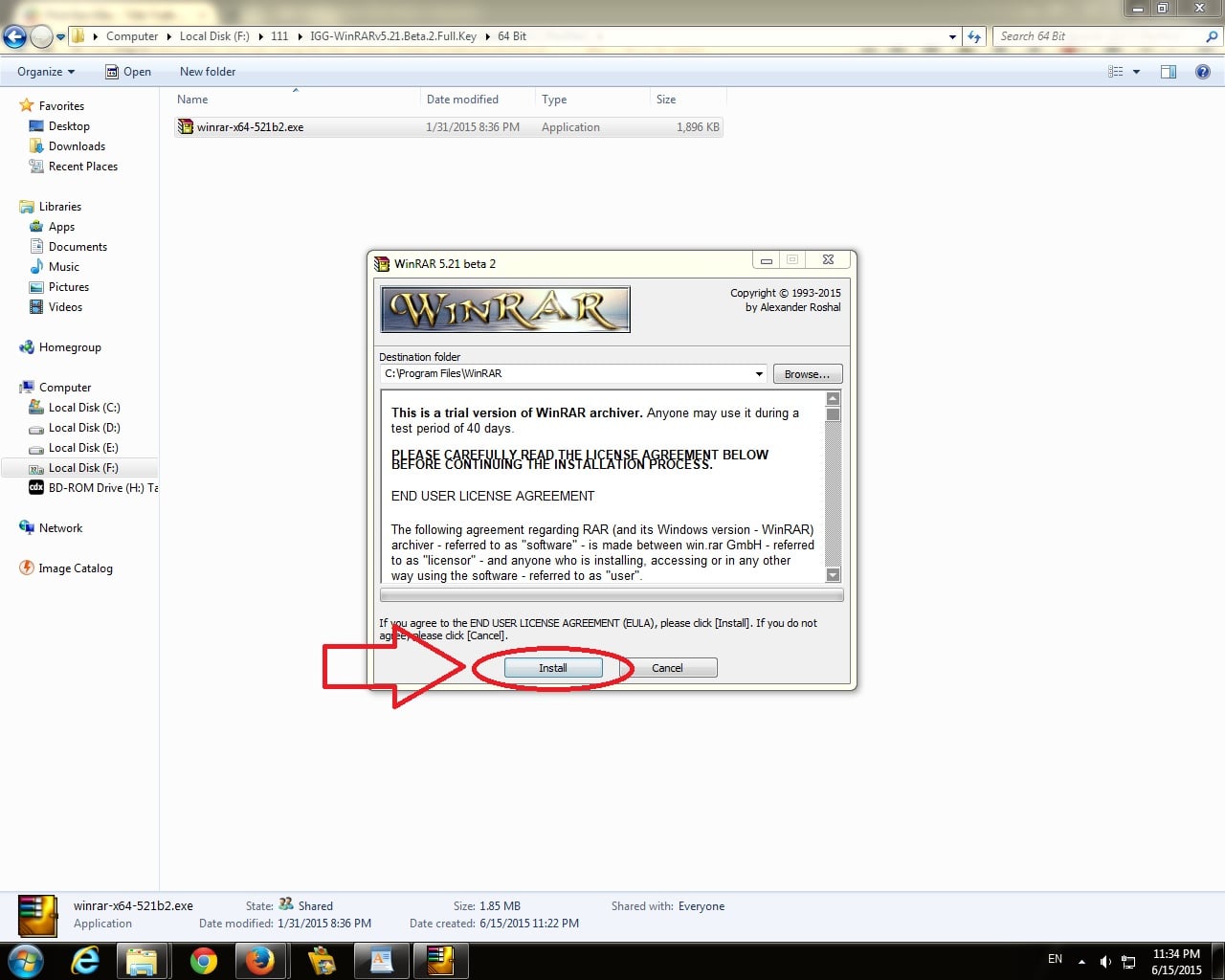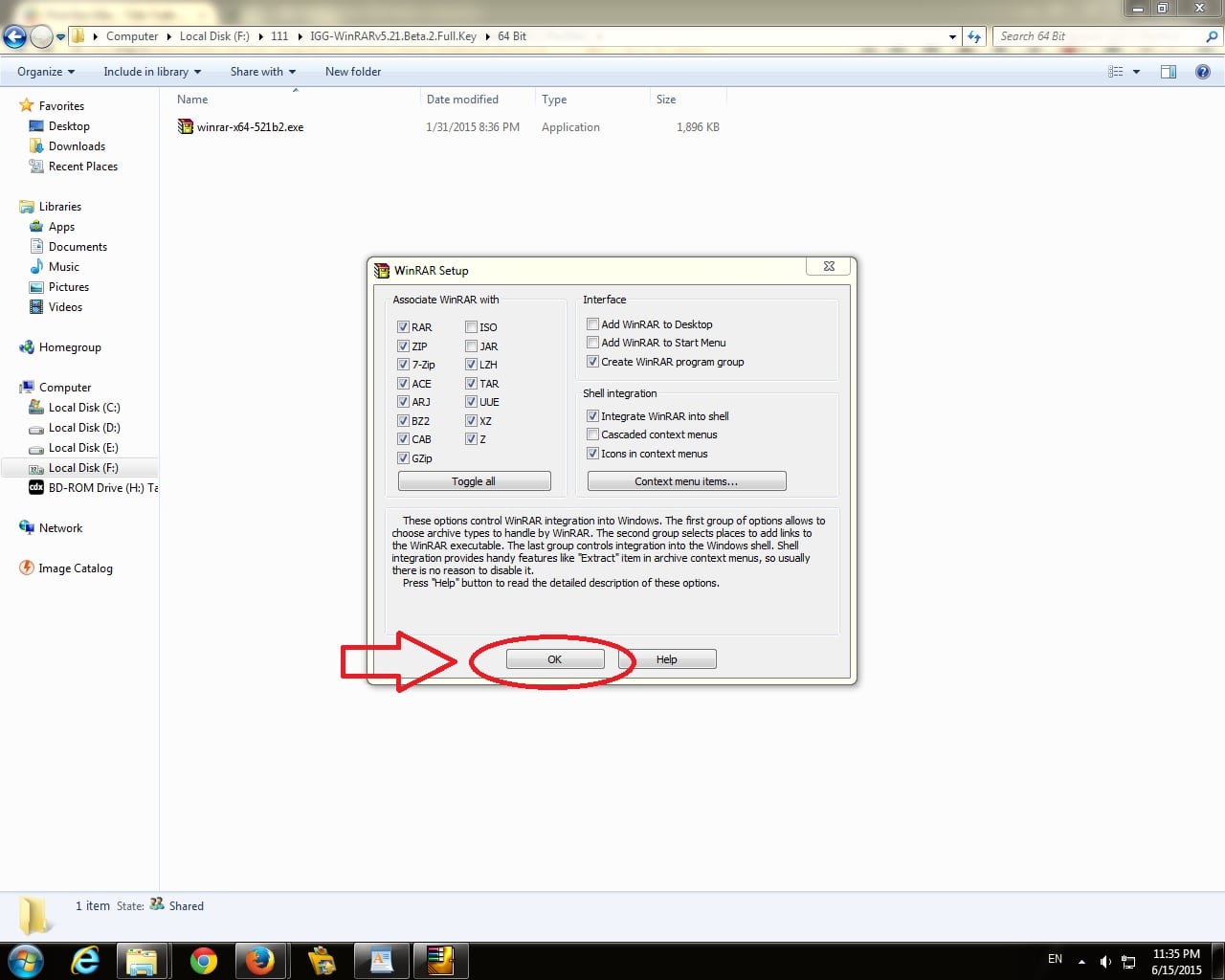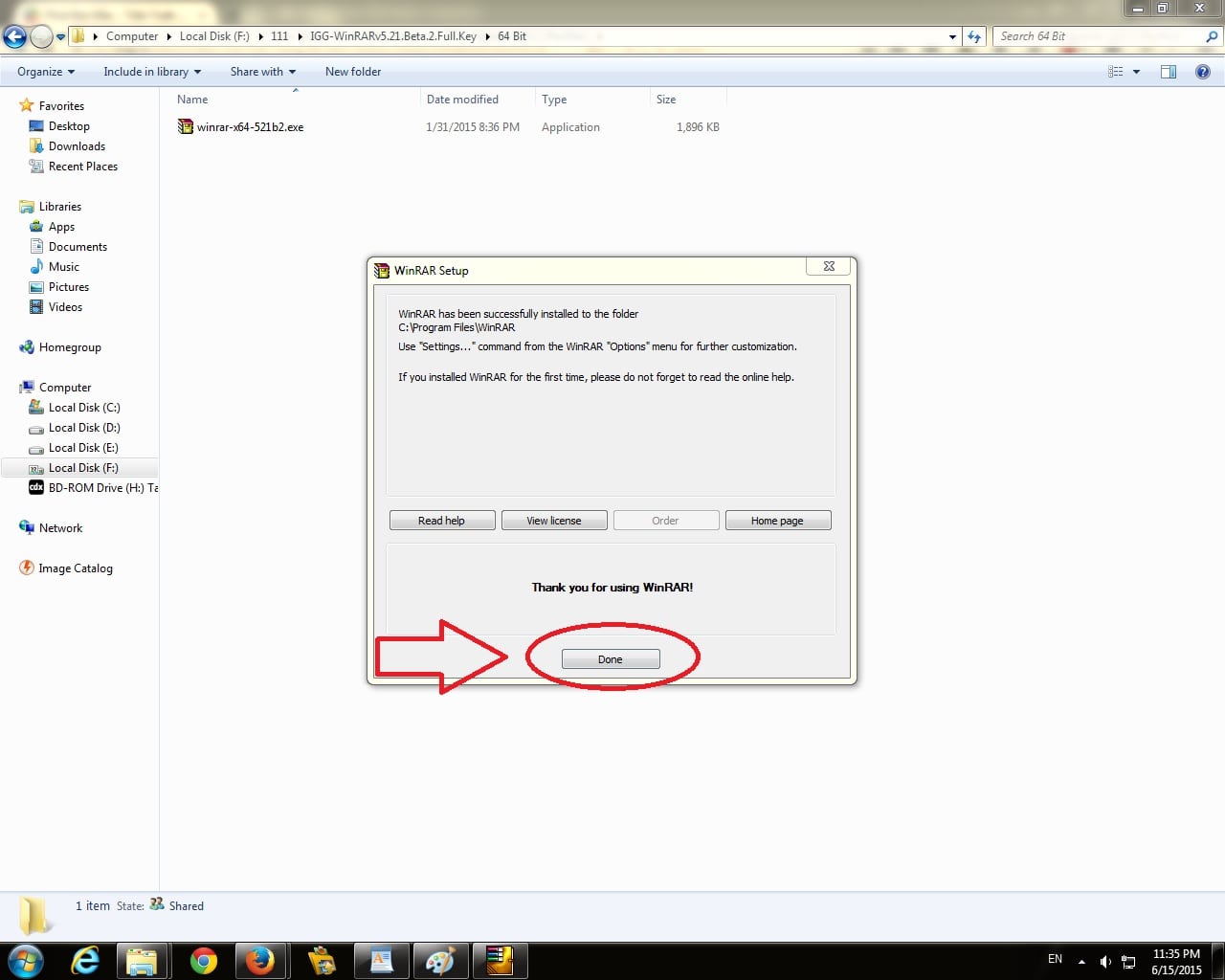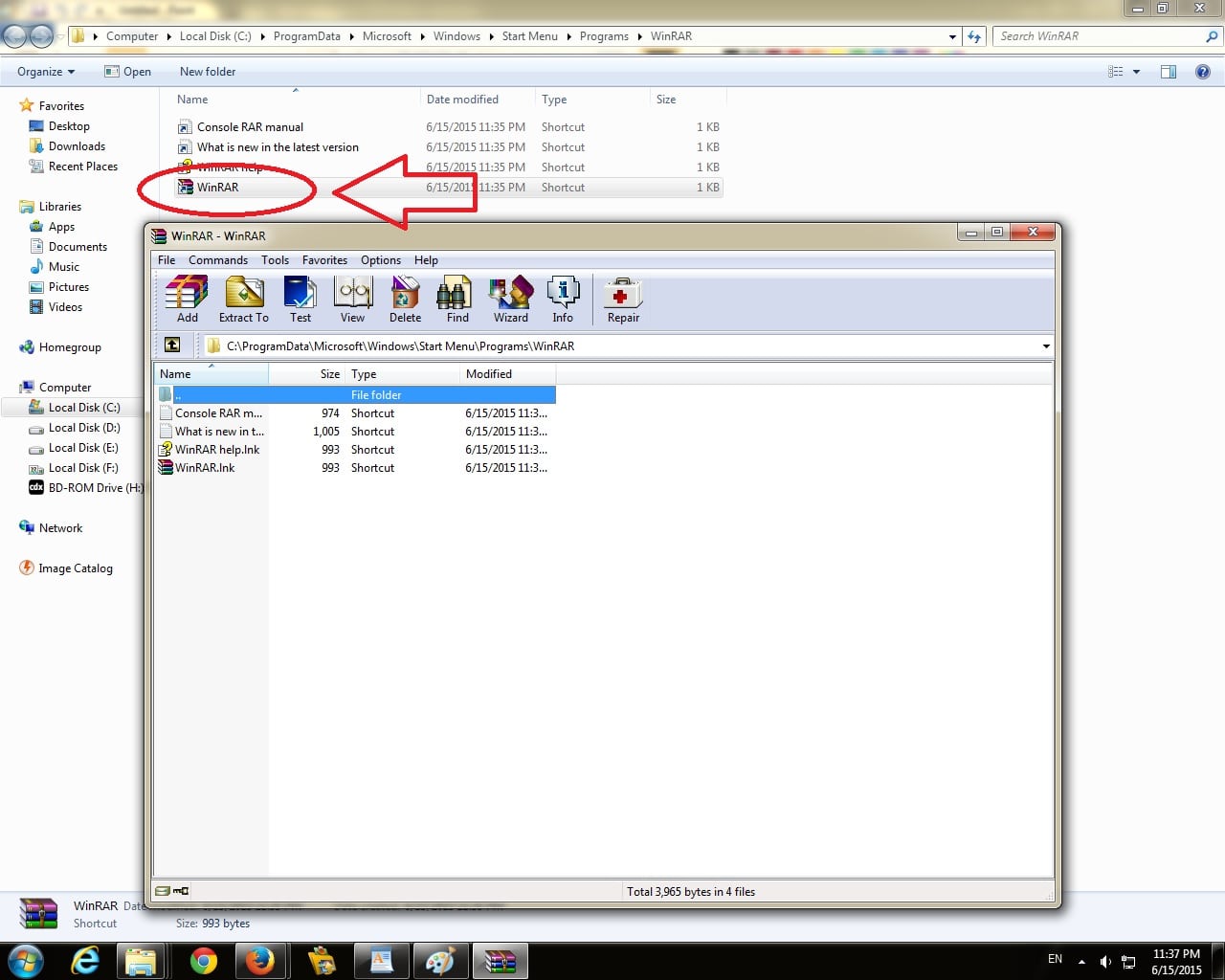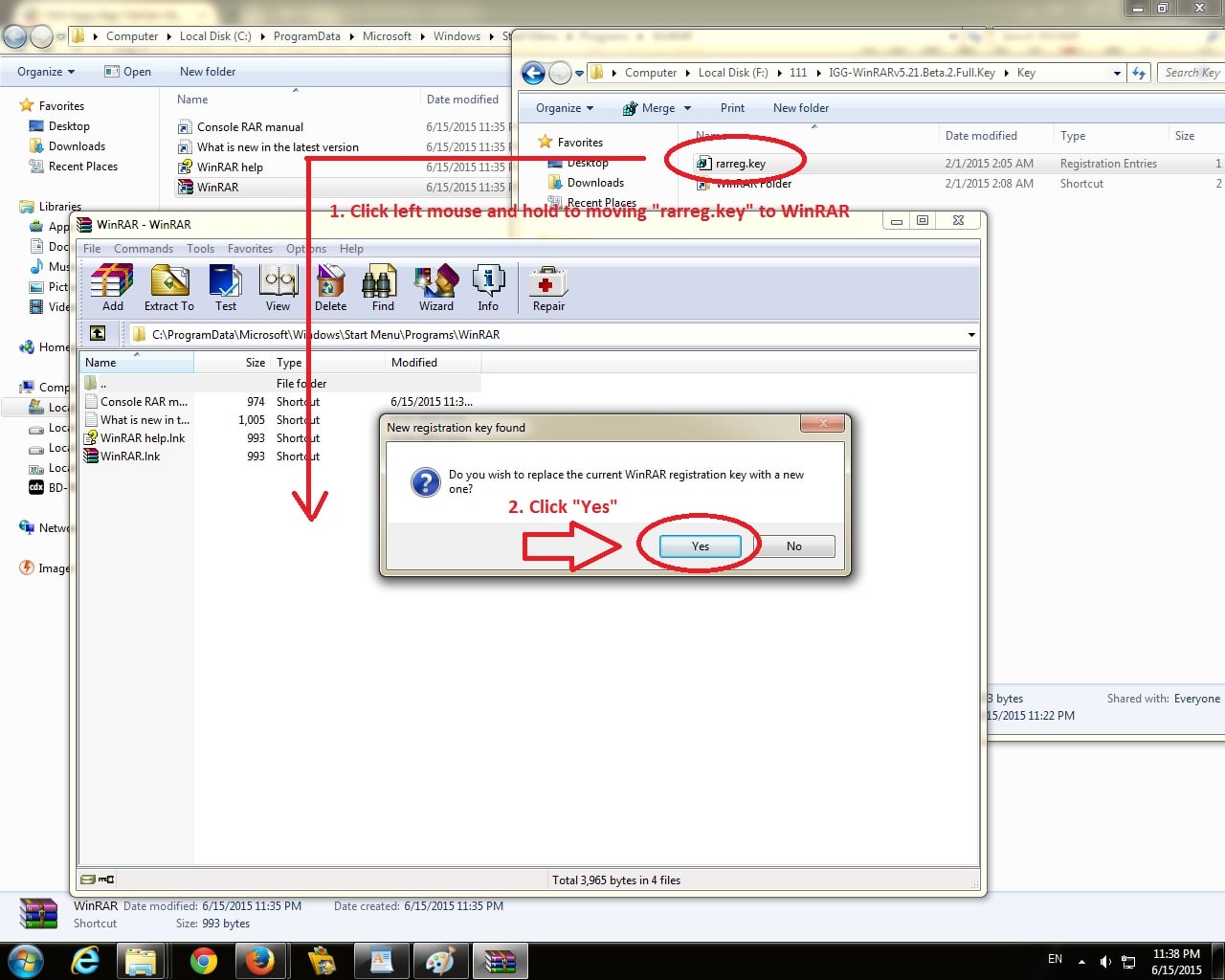How to install a game or update?
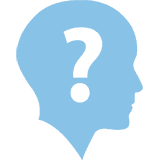
First, you will need the Daemon Tool and WinRAR (or similar software) before you start installing the game. If you do not have them, you can download from here:
Installation Instructions
-
1. Extract files
Always remember to turn off the Firewall as well as Antivirus before extracting and installing, as they will block or delete cracked files during extracting/installation. (If you want to ask why this happens, you should read F.A.Q)
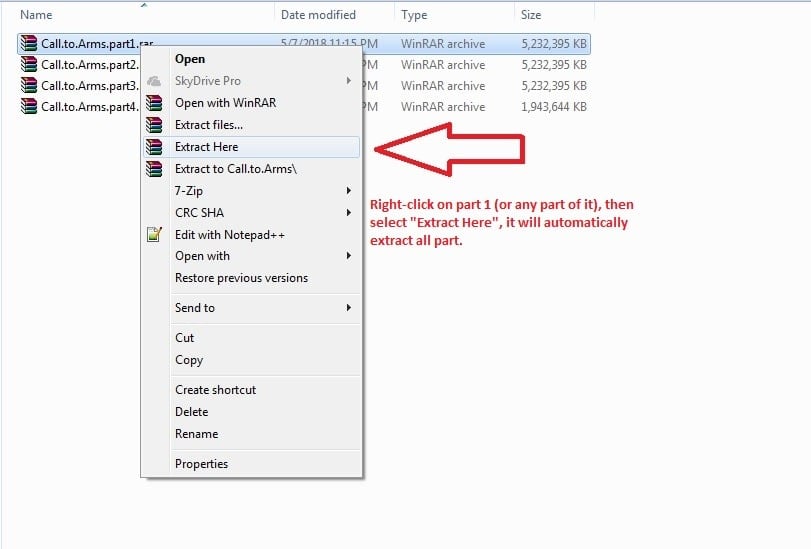
After extracting .rar files, there will be 3 cases:
-
2. CASE 1: You get the .iso file (or mds, cue, ..) after extracting
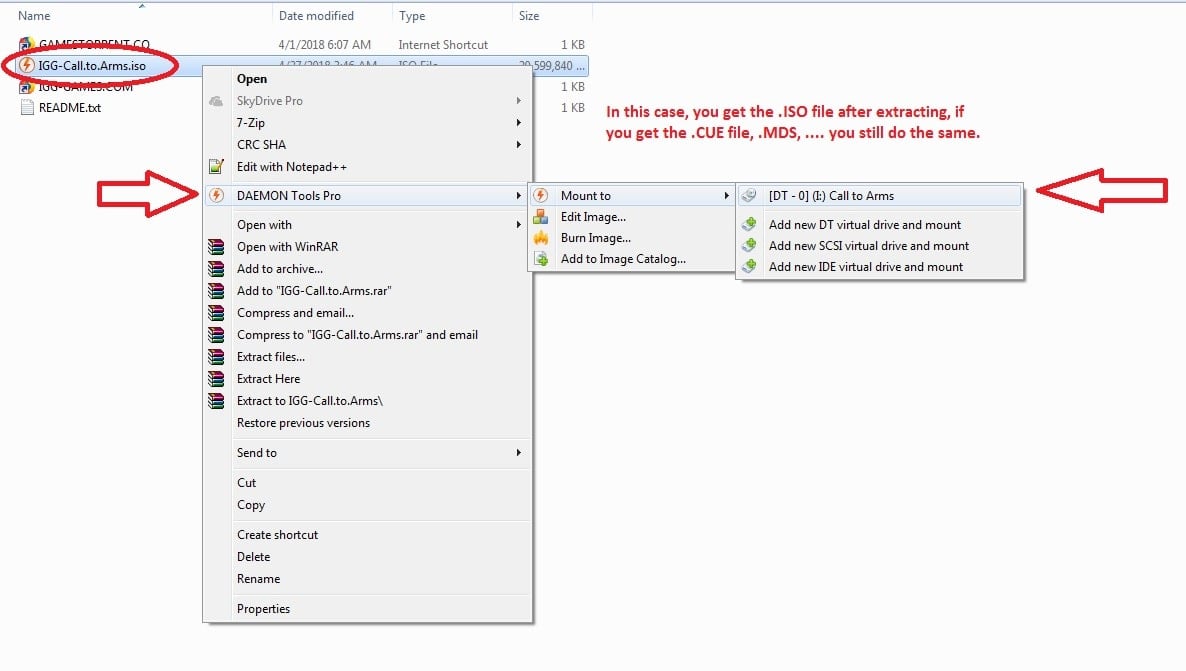
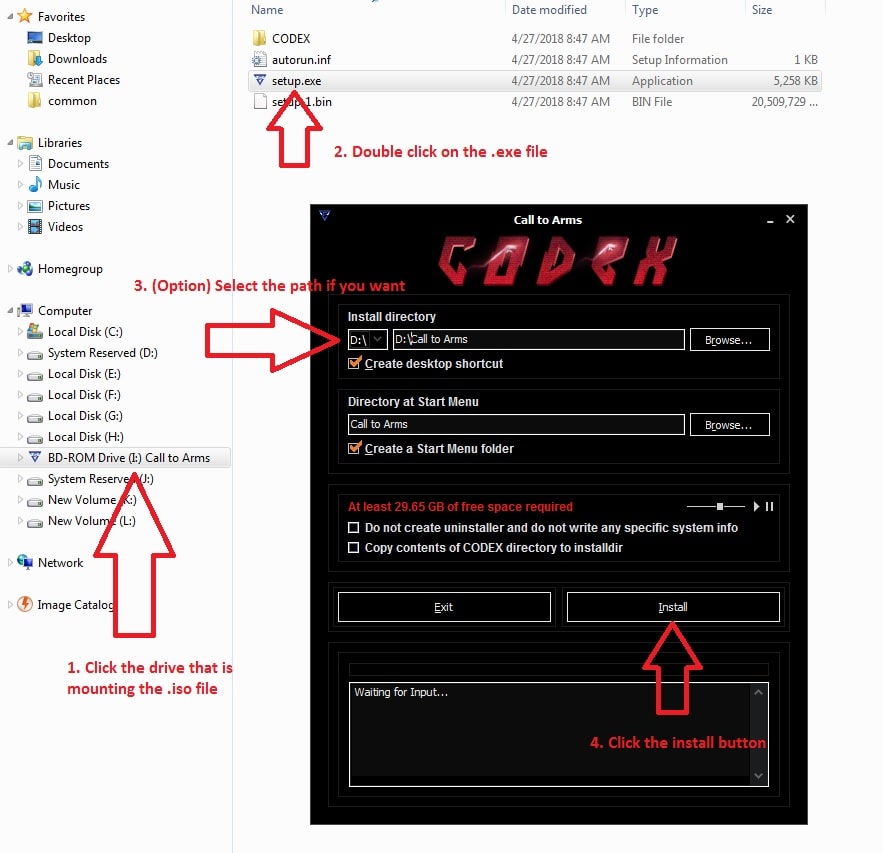
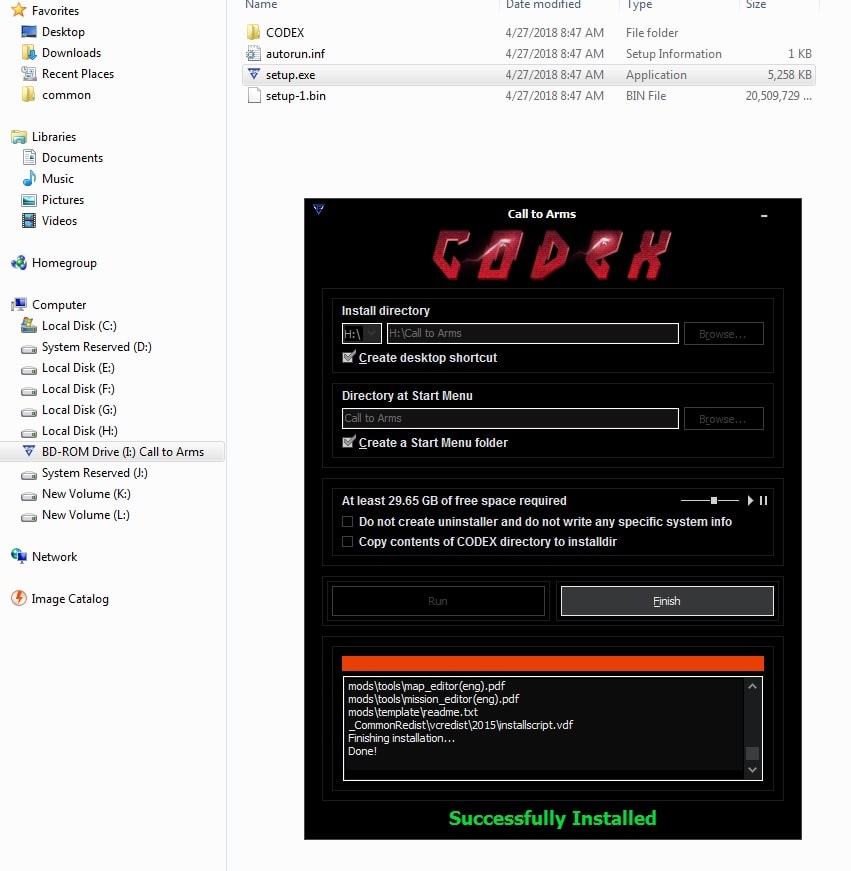
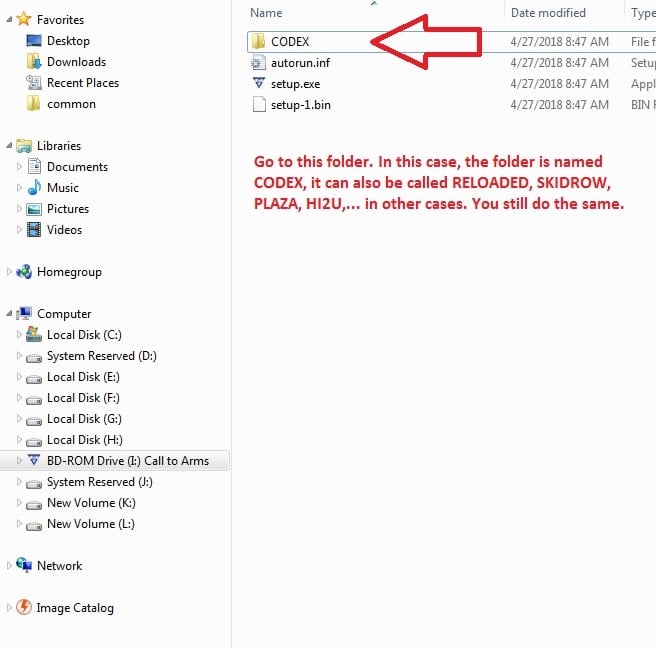
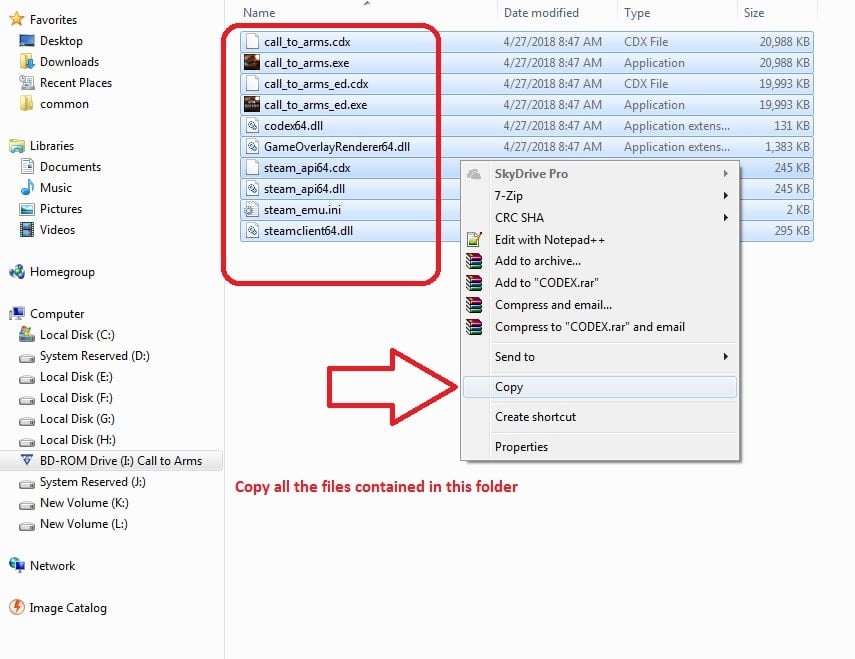
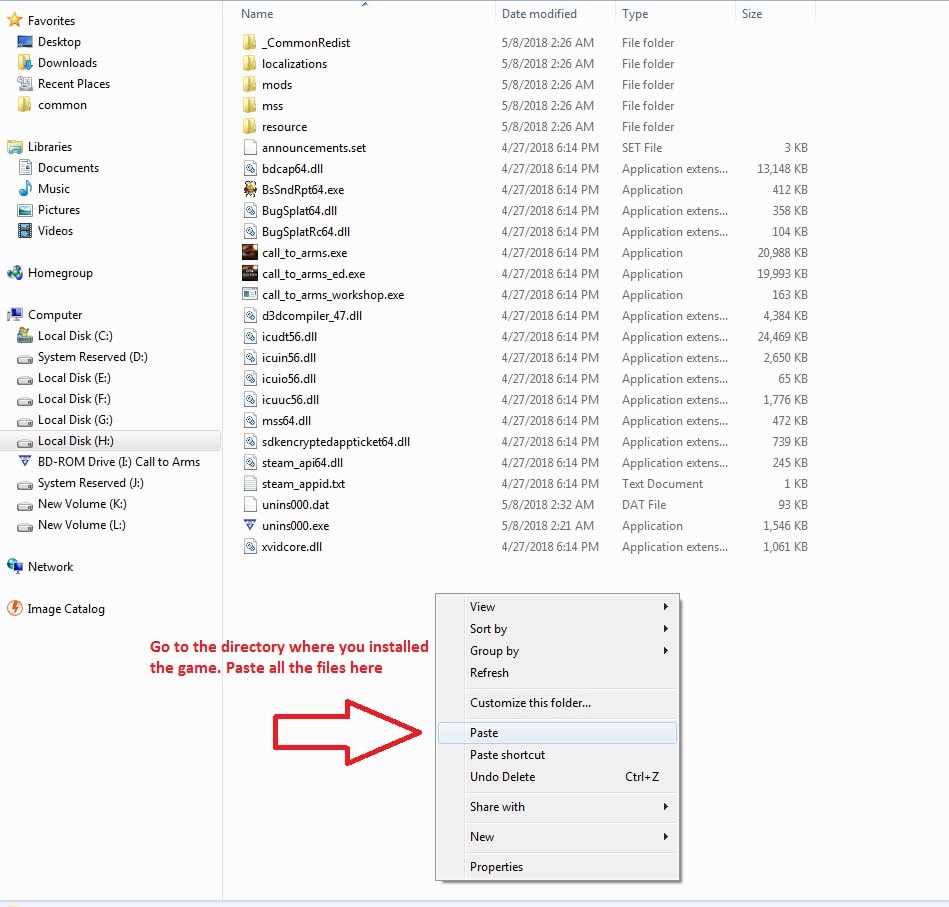
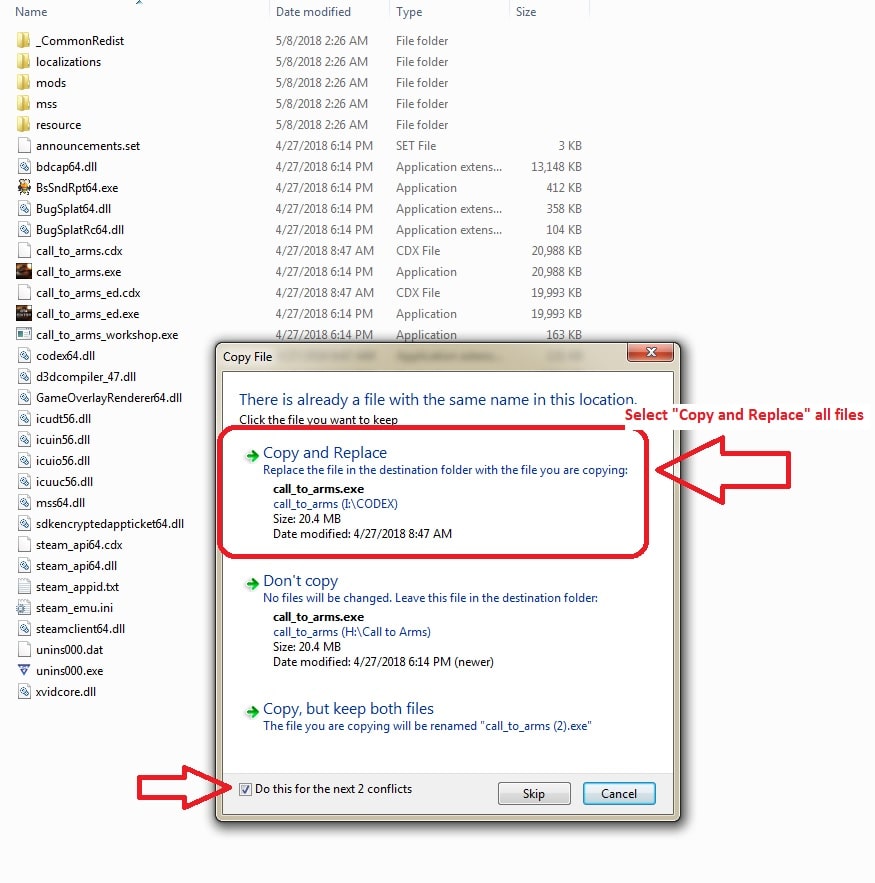
Enjoy ^^ -
2. CASE 2: You get the setup file after extracting
The name of the setup file may be different for your situation, but you only need to consider the .exe file. Double click on it, and follow step by step instructions during installation.
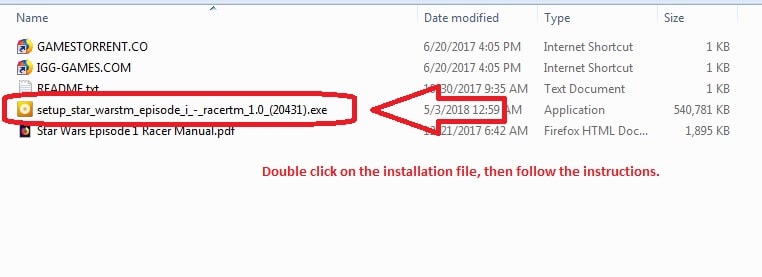
-
2. CASE 3: There are no .iso files as well as no setup files after extracting
This case is very easy, you don' need to do anything, just play the game right now. (We have included crack before upload)
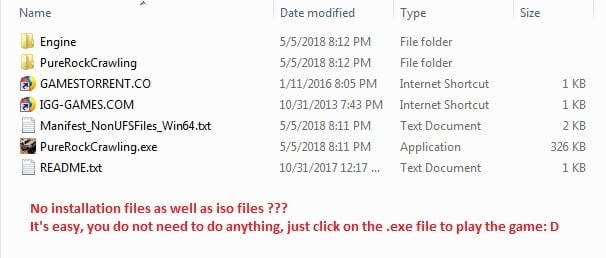
Game/installer not working?
-
My game/installer not working?
Could be one of the following reasons:
Your Windows is missing the necessary drivers to launch the game or the installer. You need to update to the latest version for all windows drivers, such as .NET Framework, C++ Redistributable,... You can find them on Microsoft site, or you can download our package here (includes basic drivers, taken directly from Microsoft): Download Link
-
You have set the installation/game directory at too long path, like "C:\skdfldo\sdfwef\ggwq\long-path...", you should put them in a shorter path, like "C: \games".
Or it could be because you have Anti Virus turned on, they will often block the installer, or delete the cracked files, so you won't be able to complete the installation or launch the game => Temporarily disable Anti Virus, or exclude the game folder (The method used to crack games is similar to the method used to code malware! Anti-virus programs will detect the crack as a virus and delete it, even though it isn’t!)