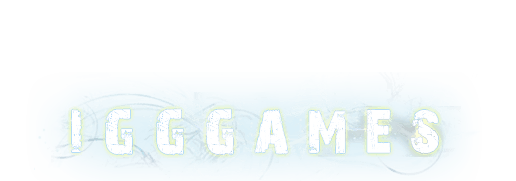Flashback Update v1.2-RELOADED
Game Information:
Patch 1.2 Notes:
– Updated some Japanese localizations.
– The arrow keys were added to the controls customization.
– Fixed the issue that the quest item ‘Ball’ is missing sometimes in level 7.
– Fixed the issue that the interface of the game is missing after skipping a certain cutscene in the America Station of Level 2.
– Fixed the issue that the pop-up of action “Agent” unlocked appears three times when player completes the game in normal mode.
– Fixed the issue that the arrow doesn’t point at the direction of the item that the mouse selects in the INVENTORY of the GAME MENU.
– Fixed the issue that the conversation popup displayed early with a black box after pressing “Q” in map “NEW WASHINGTON”.
– Fixed the issue that the game crashes when moving the mouse wildly during game boot-up.
– Fixed the issue that multiple tabs can be highlighted at the same time in the game menu.
– Fixed the issue that you cannot return to main menu after doing some changes in options and then clicking “Back” button.
– Fixed the issue that the game UI disappears automatically randomly.
– Fixed the issue that the countdown paused at 10s when changing the resolution in GRAPHICS of HELP&OPTIONS.
– Fixed the issue that the text is out of the frame in Dutch when changing the resolution.
– Fixed the issue that the Achievement cursors are in the middle of the frames.
– Fixed the issue that the game cannot be continued under some circumstances.
– Fixed the issue that the flicker appeared in the settings menu after disappearing in the main menu.
– Fixed the issue that a room shows on the map does not exist in Level 2.
– Fixed the issue that the game freezes on map “Earth – Prison” in mission “Find the exit” under certain conditions.
– Fixed the issue that one achievement is still locked if player tries to unlock two achievements at the same time.
– Fixed the issue that the game control instruction of “Run/Walk” in Manual isn’t up-to-date.
– Fixed the issue that the ‘Shift’ button is still used to Run/Walk even after changing the buttons in HELP&OPTIONS.
– Fixed the issue that the game crashes in Level 6 under certain circumstances.
– Fixed the issue that the game crashes when changing the Graphics Setting or switching to desktop.
– Fixed the issue that debug codes showed in Resolution 1600*900 when changing Graphics Quality.
How to install:
(You must have Flashback Update. If you don’t have, you can download HERE)
- Download Flashback Update v1.2-RELOADED Here:
(HOW TO DOWNLOAD LINK BillionUpload And HugeFile Unlimited?: SEE HERE )
Link Mega.co.nz: Download HERE
Link BillionUpload: Download HERE
Link HugeFiles: Download HERE
Link Putlocker: Download HERE
(Unrar with PASSWORD: igg-games.com )
( You can download speed faster with MegaDownloader: Download here )
2. Copy files in folder “Update” and paste to folder installed game.
3. Install.
4. Copy files in folder “Crack” and paste to folder installed game.
5. You can play.
6. Have fun ^^
( I will be happy if you leave a comment, or about any problem HERE. I will try my best to help you. Hope to see your ideas. Thank a lot.)
——- I assure that all games are checked carefully ——–
System Requirement:
Minimum:
- OS: Windows® XP SP3 / Windows® Vista SP2 / Windows® 7 SP1
- Processor: Core 2 Duo E4400 2.0GHz or Athlon 64 X2 Dual Core 4200+
- Memory: 1 GB RAM
- Graphics: 256 MB DirectX® 9 / Radeon HD 2600XT or GeForce 7600 GS
- DirectX: Version 9.0c
- Network: Broadband Internet connection
- Hard Drive: 3 GB available space
- Sound Card: DirectX 9.0-compliant sound card
Recommended:
- OS: Windows® XP SP3 / Windows® Vista SP2 / Windows® 7 SP1
- Processor: Core 2 Duo E6600 2.4GHz or Athlon 64 X2 Dual Core 5600+
- Memory: 2 GB RAM
- Graphics: 512 MB DirectX® 9 / Radeon HD 3470 or GeForce 8600GT
- DirectX: Version 9.0c
- Network: Broadband Internet connection
- Hard Drive: 3 GB available space
- Sound Card: DirectX 9.0-compliant sound card